- Shipping Company Estimated Delivery Time Shipping Cost

Highlights
2-in-1 Vacuuming and Washing
The ILIFE G9 PRO allows an unprecedented level of comfort in adjusting water consumption for floor cleaning according to your needs. Simply choose from three different water volume options to control the water consumption and humidity of the floor cleaner according to floor pollution. Experience comprehensive cleaning with our 2-in-1 vacuum and mop combo, effectively removing dust and stains. Multiple modes meet your daily cleaning needs.
Automatic Empty Station
The self-empty station with a powerful 12,000Pa cyclone dust collection automatically clears the robot's dustbin, preventing clogs. A self-cleaning station for added convenience and reliability. It can efficiently and intelligently clean your home and can let you clear trash every 7 weeks, freeing up your hands.
3000Pa Powerful Suction
The ILIFE G9 PRO impresses with an impressive, self-regulating suction power of 3000 Pa, which penetrates deep into carpets and thoroughly removes dirt, debris, hair, pet hair, and more - especially suitable for households with pets. Leave floors and dust crannies spotless with over 90% straight-line dust removal rate. Ensure every corner is covered, taking your cleaning experience to new heights!
2.5L Dust Bag
The particularly practical automatic emptying function significantly reduces the manual work required when replacing old bags and inserting new bags - 2.5L bags only need to be replaced 6 times a year. The built-in disposable dust bag eliminates the need for frequent emptying. Simply dispose of the bag when full for hassle-free cleaning.
App & Voice Control
By integrating Google Home or Amazon Alexa, you can start, stop, or stop the robot with simple voice commands for even more convenient automatic cleaning.
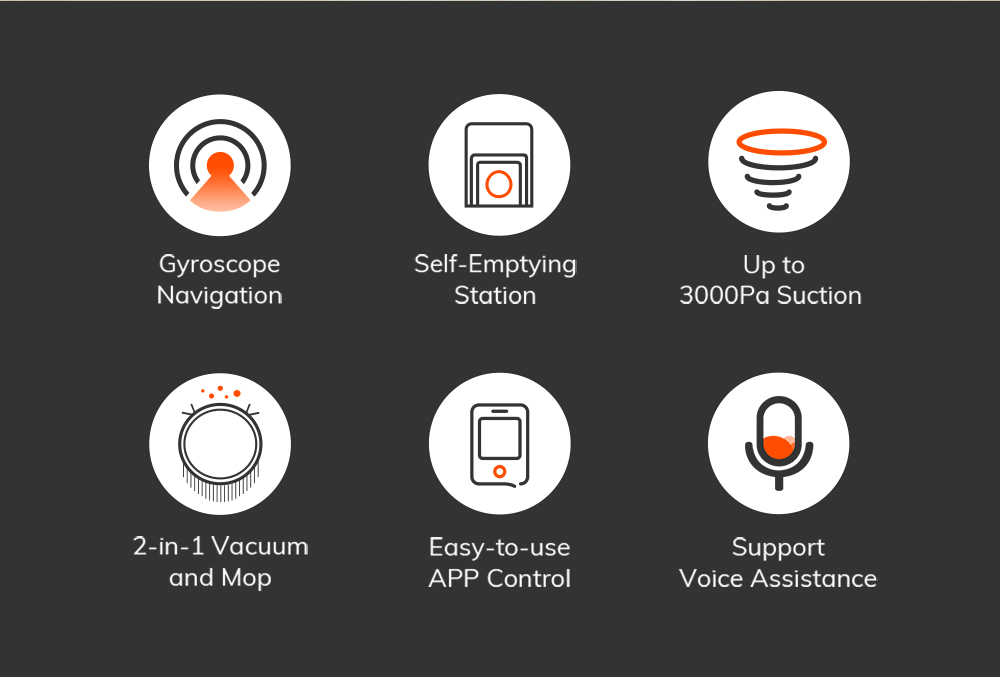

The self-empty station with a powerful 12,000Pa cyclone dust collection, automatically clears the robot's dustbin.

With a spacious 2.5L dust bag, enjoy up to 7 weeks without emptying, reducing the hassle of frequent cleaning

3000Pa suction power for deep, thorough cleaning tackling even the toughest dirt with ease.

Intelligently mapped cleaning paths ensure efficient coverage of every nook and cranny, leaving no corner untouched

Easily manage cleaning tasks from anywhere using the app with features like suction power adjustment and scheduling.

2-in-1 dustbin and water tank, efficient cleaning, less hassle.

Offering four cleaning modes: Plan, Edge, Spot, and Max, to meet various cleaning needs with precision and efficiency.

Powered by four high-capacity lithium batteries meets the cleaning needs of most households.

Compatible with Alexa and Google HomeAssistants, easily control with simple voice commands

Equipped with a Comprehensive Array of Smart Sensors, effectively avoids obstacles, prevents falls, and enhances cleaning efficiency.


Automatically returns to the charging dock when the battery is low.
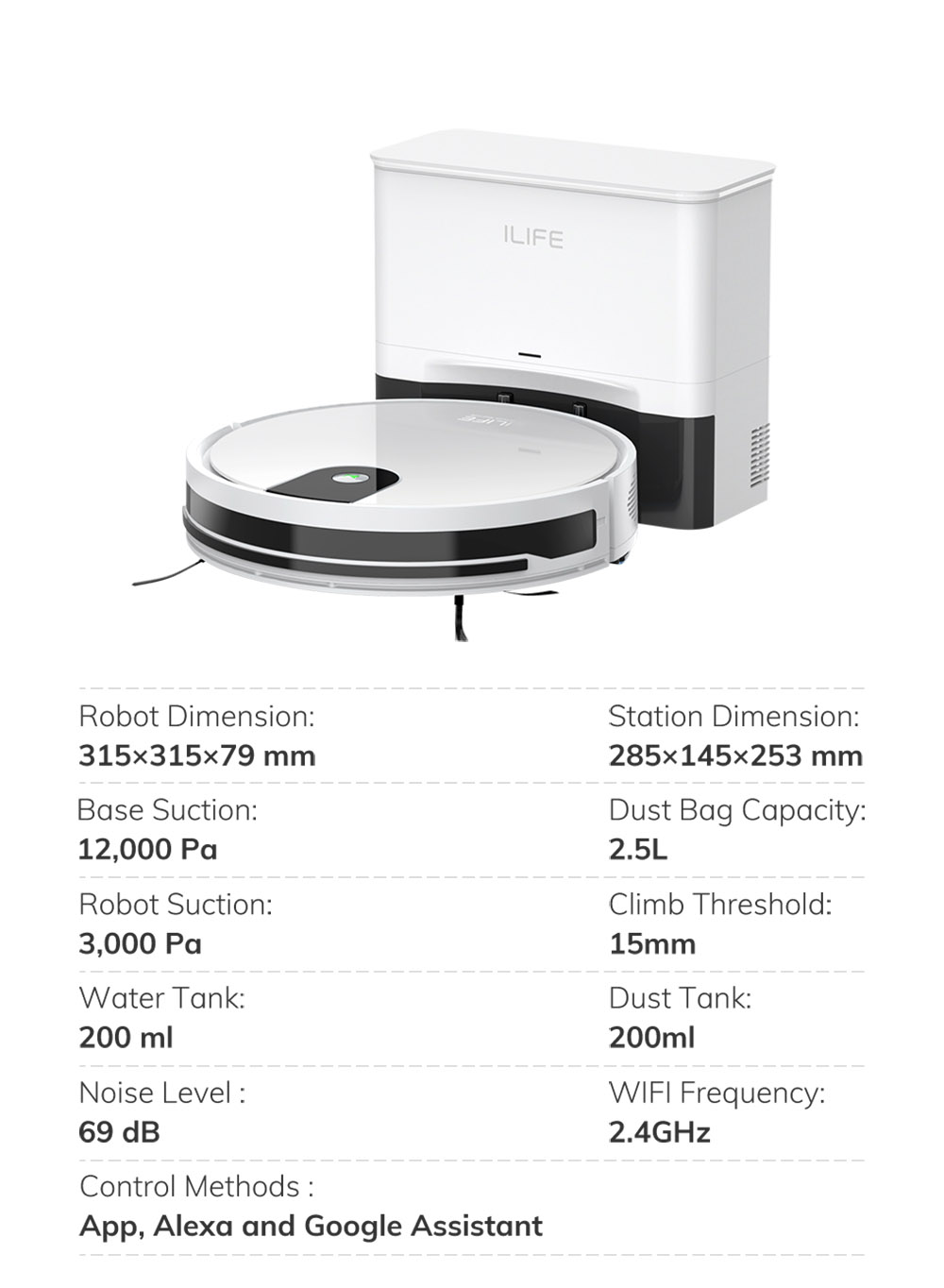
Specification
| General | Brand: ILIFE Type: Robot Vacuum Cleaner Model: G9 Pro Color: White |
| Specification | Filtration system: high-efficiency filter Host rated voltage: 14.4V Host rated power: 30W Dust bag capacity: 2.5L Water tank capacity: 0.2L Base suction: 12000Pa Robot suction: 3000Pa Water tank: 200ml Dust tank: 200ml WIFI frequency: 2.4GHz Water volume adjustment (1st gear 120, 2nd gear 100, 3rd gear 80, ±20 minutes): YES; 3 gears: gentle, standard and strong Suction strength (KPa): Silent: ≥0.5, Regular: ≥1.0, Strong: ≥1.5, Super strong: 3.0±10% Detection system: OBS all-terrain detection system Battery capacity: 2600mAh Charging time: <360min Working time: Silent mode: 100mins Maximum cleaning area when fully charged: 100sqm Working volume: Silent: ≤60dB, Regular: ≤66dB, Strong: ≤70dB, Super strong: ≤75dB Charging type: manual/automatic Working mode: plan, edge, spot, max, recharge, reservation, wet mopping Carpet boosting: yes Variable frequency cleaning (Max): yes Automatic escape function: yes Navigation/Planning Function: Gyroscope Planning Mopping mode: wet mopping Automatic obstacle avoidance function: yes Cliff detection: yes Scheduled appointment function: yes Traveling speed: 18m/min Gradeability (slope angle): 10 Degrees Obstacle crossing ability: 15mm Real-time drawing: yes, fill the grid Input voltage: AC 220-240V (50/60Hz) Output voltage/current: DC 19V/0.6A |
| Weight & Size | Product Weight: 4.48kg Package Weight: 5.92kg Product Size(L x W x H): 315x315x79mm Package Size(L x W x H): 350x360x380mm |
| Package Contents | 1 x Robot Vacuum 1 x Power Cord 1 x Dust Collecting Station 2 Pairs of Side Brushes 1 x High-efficiency Filter 1 x User Manual/Warranty Card 1 x Mop Cloth 1 x Dust Box 1 x 2-in-1 Water Tank 1 x Mop Stand 1 x Dust Bag |
Videos
Customer Photos
Customer Videos
Customer Reviews
| 5 star | 58 | |
| 4 star | 0 | |
| 3 star | 0 | |
| 2 star | 0 | |
| 1 star | 0 |
- All (58)
- Images (2)
- Videos (0)
Questions & Answers
FAQ
1. How often to replace the dust bag inside the Auto-empty station?
The capacity of the dust bag is 2.5L. If it is cleaned every two days, the dust bag should be replaced every 60 days or so.If there is a lot of garbage that needs to be cleaned, you can observe and calculate the specific time according to your environment.
2. Note for inability to connect to the app:
1. Check if the machine is bound by someone else's mobile app
(1)You can log in to the original account to unbind. (Refer to the instructions for use)
(2)Re-networking can force unbundling
(3)Contact after-sales service, and provide serial number and registered email
2. The machine is not connected to the network
(1)Check whether the distribution network model you selected in the app is consistent with the actual model.
(2) The WIFI password must be entered correctly
(3)Cannot use 5G WIFI signal
(4)Check if the router is blacklisted
(5)It is not recommended to use corporate WIFI or public WIFI
(6)The router must turn on the wireless broadcast so that the wifi name can be searched by the machine
3. The phone can't find the machine's hotspot adh_XXXX
(1)Check the hotspot name of the machine adh_XXXX
(2)Please confirm that your distribution network operation steps are correct. Press and hold the button for more than 5 seconds to configure the network. (It is not recommended to distribute the network in or around the charging base)
(3)Try again after shutdown and restart
3. Why did I set an appointment time in the APP but it didn't start working?
After the app is set up successfully, does the machine respond to indicate the setup is successful? Does the app have a Do Not Disturb setting? Because scheduled tasks will not work during the Do Not Disturb time.
4. The robot has missed or repeated cleaning some areas.
1. The robot will automatically clean the areas that it has missed. Do not move it or block its cleaning route.
2. Because every home setting is different, spatial analysis discrepancies may happen. If the robot hasn’t covered some areas, put it in another spot manually and restart the cleaning cycle.
3. Before using the robot, clear excessive objects on the floor that may block its cleaning path (e.g. cables, slippers, upright fan). The robot cannot clean narrow spaces which are smaller than itself. Rearrange the furniture and settings for better cleaning results.
5. It was found that the charging station cannot be connected for charging.
Clean the robot charging pins and the Charging contact shrapnel on the Auto-empty station with a dry cloth. Check whether the indicator light on the Auto-empty station is always on, and check whether the dust box is properly installed in place.

























