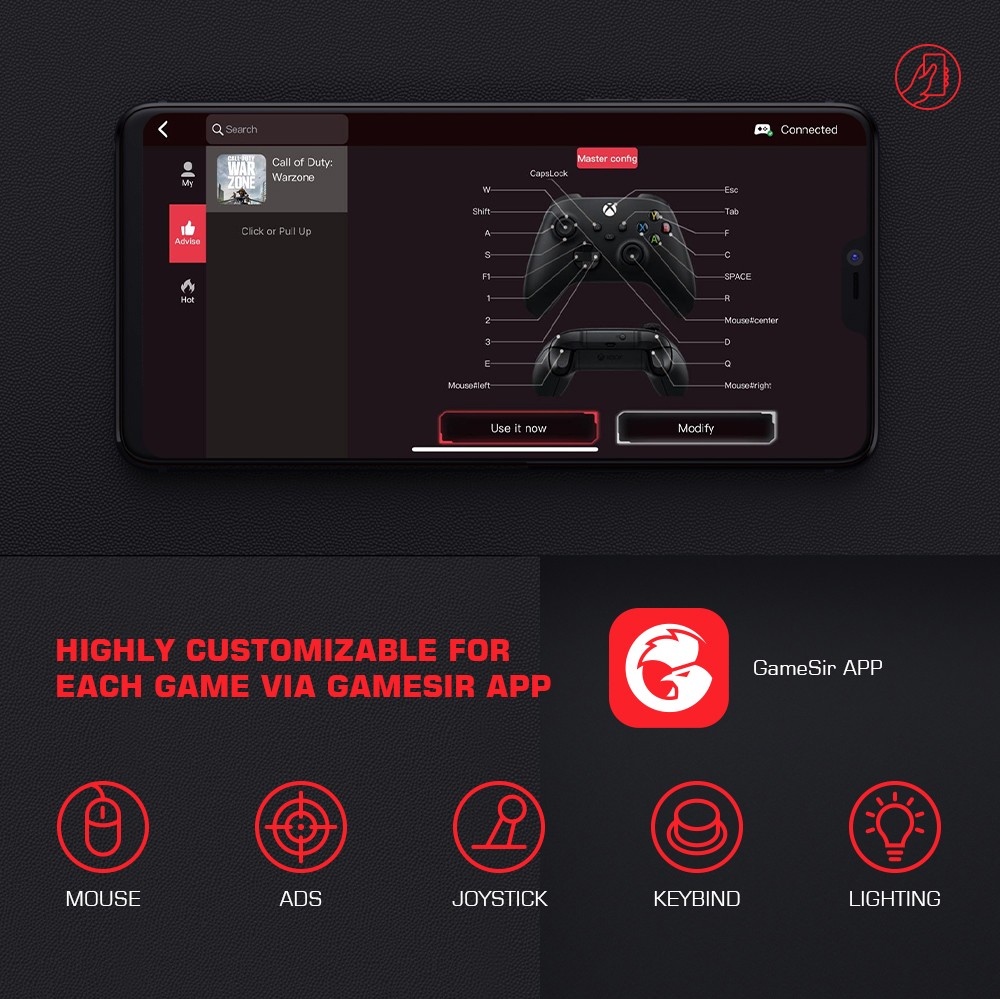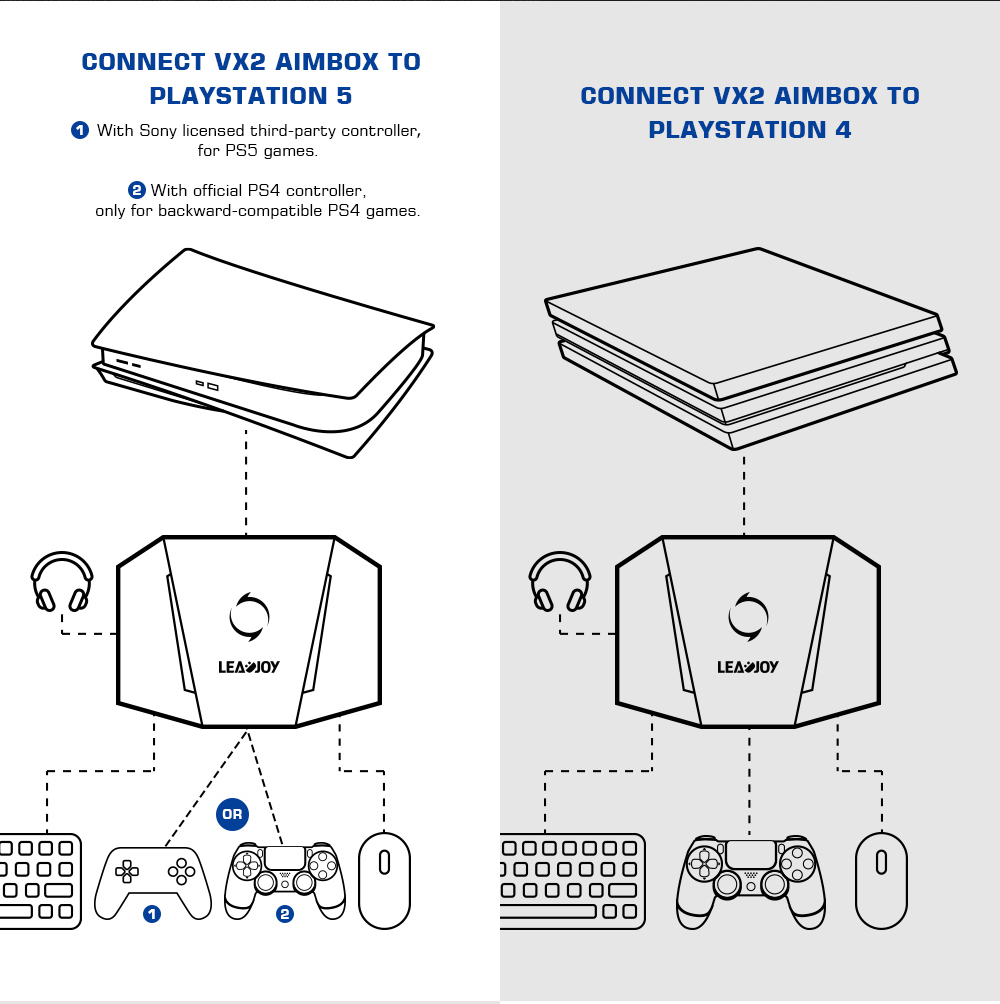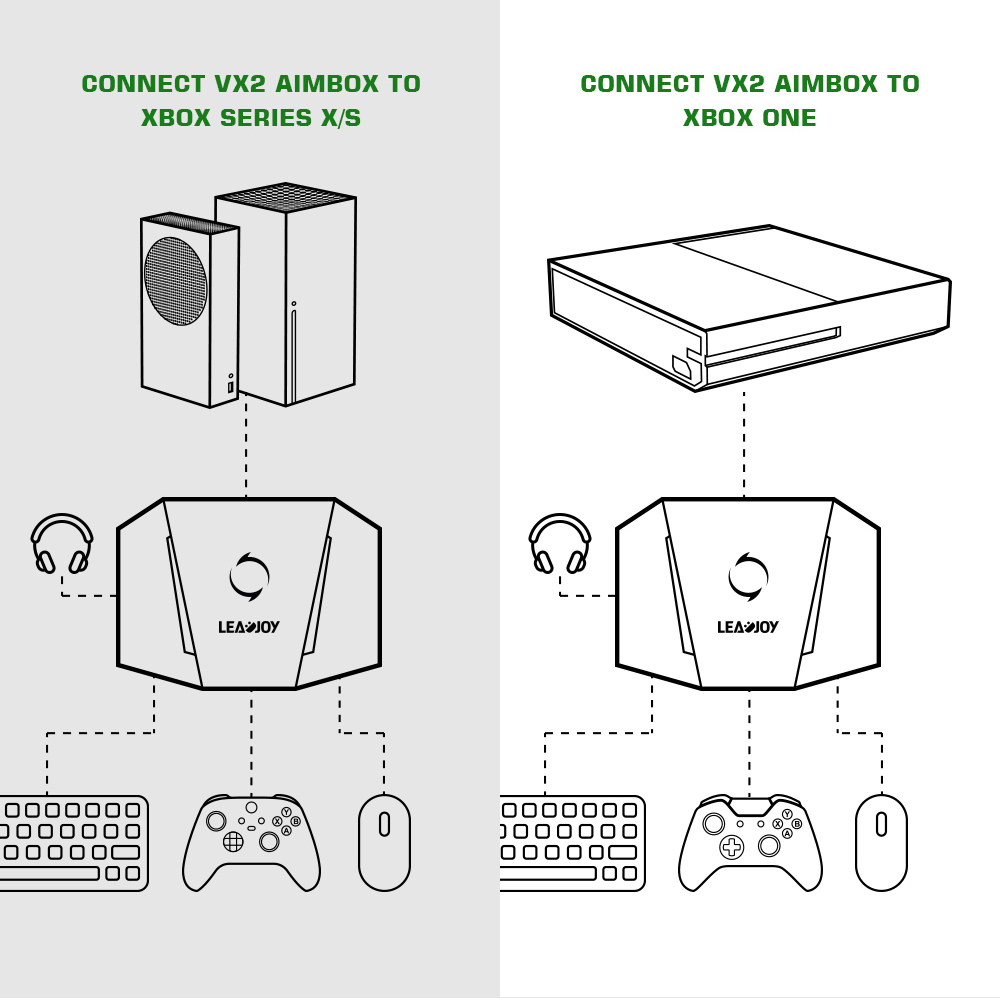- Shipping Company Estimated Delivery Time Shipping Cost

Highlights
1. Speak, hear and win more: Plug your favorite headset to the built-in 3.5mm audio jack of VX2 AimBox, dive right into your gaming world and leave other noises behind. With VX2 AimBox, hear every movement of enemies and chat with your teammates, let the sound guide you to the breathtaking immersion and glory.
Note: 3.5mm audio jack is not supported on PS5 console.
2. Unlock more potential in exclusive PS5 games: Following numerous exciting PS5 games on line subsequently, many old PlayStation players & new players are impressed by PS5 console, scrambling to join the PS5 game campaign. But can you imagine playing PS5 games with a keyboard & mouse? Just try with GameSir VX2 AimBox, fast turning and easy pinpointing in Returnal, it will be an unforgettable experience in your game journey.
3. PC experience on your consoles: Not every console game feels right with the controller, especially in shooting games which need precise aim and fast reflexes. That’s why many gamers turn to keyboard & mouse gaming, given that a keyboard provides players enough flexibility of in-game play style with a wide selection of potential inputs; meanwhile, with mouse being draggable & clickable, it makes turning faster by drags and aiming easier and more precise by clicks. Thanks to advanced Agility Translation Technology of VX2 AimBox, you can just connect it to your consoles and play with a keyboard & mouse like PC gaming.
4. Cross-platform compatibility: GameSir VX2 AimBox is a multi-platform compatible console input adaptor, supported for Xbox One, Xbox Series X/S, PlayStation 4, PlayStation 5 and Nintendo Switch.
5. Highly customizable for each game via GameSir App: Different players and games require different in-game settings. GameSir App enables you to fine-tune mouse, camera, joystick, keybinds and lighting settings, giving you total control on the battlefield with your preferred and familiar configs execution.
6. Small details, big differences:
A.Support Wireless and Wired mouse & keyboard: VX2 AimBox enables players to choose their preferred mouse & keyboard, be they wireless or wired.
Note: It doesn’t support mouse and keyboard that need additional driver installation.
B.Reversible USB ports, flexible plug-in: With 3 reversible USB ports, it makes plug-in of the keyboard & mouse easier and faster without recognition of the upside and downside.
C.Added counterweight inside, solid
D.Silicone rubber foot pads, anti-slip
Equipped with counterweight inside and silicone rubber foot pads, VX2 AimBox stays put even in frenetic battles.
Specification
| General |
Brand: LeadJoy |
| Specification |
Working Platform: Xbox One, Xbox Series X/S, PlayStation 4, PlayStation 5, Nintendo Switch |
| Weight & Size | Product Weight: 84.6g Package Weight: 186g Product Size(L x W x H): 80*58*18.5 mm / 3.15*2.28*0.73 in Package Size(L x W x H): 129*123*29 mm / 5.08*4.84*1.14 in |
| Package Contents |
1 x LeadJoy-VX2 AimBox |
Customer Photos
Customer Videos
Customer Reviews
| 5 star | 11 | |
| 4 star | 0 | |
| 3 star | 0 | |
| 2 star | 0 | |
| 1 star | 0 |
- All (11)
- Images (4)
- Videos (0)
Questions & Answers
FAQ
Q: What consoles does VX2 AimBox support?
A: It supports Xbox One, Xbox Series X/S, PlayStation 4, PlayStation 5 (software below 22.01-05.10.00) and Nintendo Switch.
Doesn't support PlayStation 5 software 22.01-05.10.00 or above.
Q: Does VX2 AimBox support the 3.5mm wired headset on above platforms?
A: Yes, except on PlayStation 5.
Q: Does the 3.5mm audio jack support hearing and speaking simultaneously?
A: Yes, it does.
Q: Can I play PS5 games with VX2 AimBox?
A: Yes, need Sony licensed third-party controller on PS5 console (software below 22.01-05.10.00).
Q: Can I use third-party controllers on VX2 AimBox?
A: Only with PS5 (software below 22.01-05.10.00), can use Sony licensed third-party controller.
With the rest compatible platforms, it’s required to correspondingly use the official controller with the corresponding console.
Q: What’s the mouse & keyboard compatibility on VX2 AimBox?
A: It works with wireless / wired mouse and keyboard that don’t need additional driver installation.
Q: How to reset VX2 AimBox?
A: Press the top logo button to reset it.
Q: Can I adjust mouse and keyboard parameters?
A: Yes, through GameSir/VLead App, you can customize mouse, keybind, ADS, joystick (character movement speed) and lighting for each game.
Q: How to download GameSir App?
A: Click here to download.