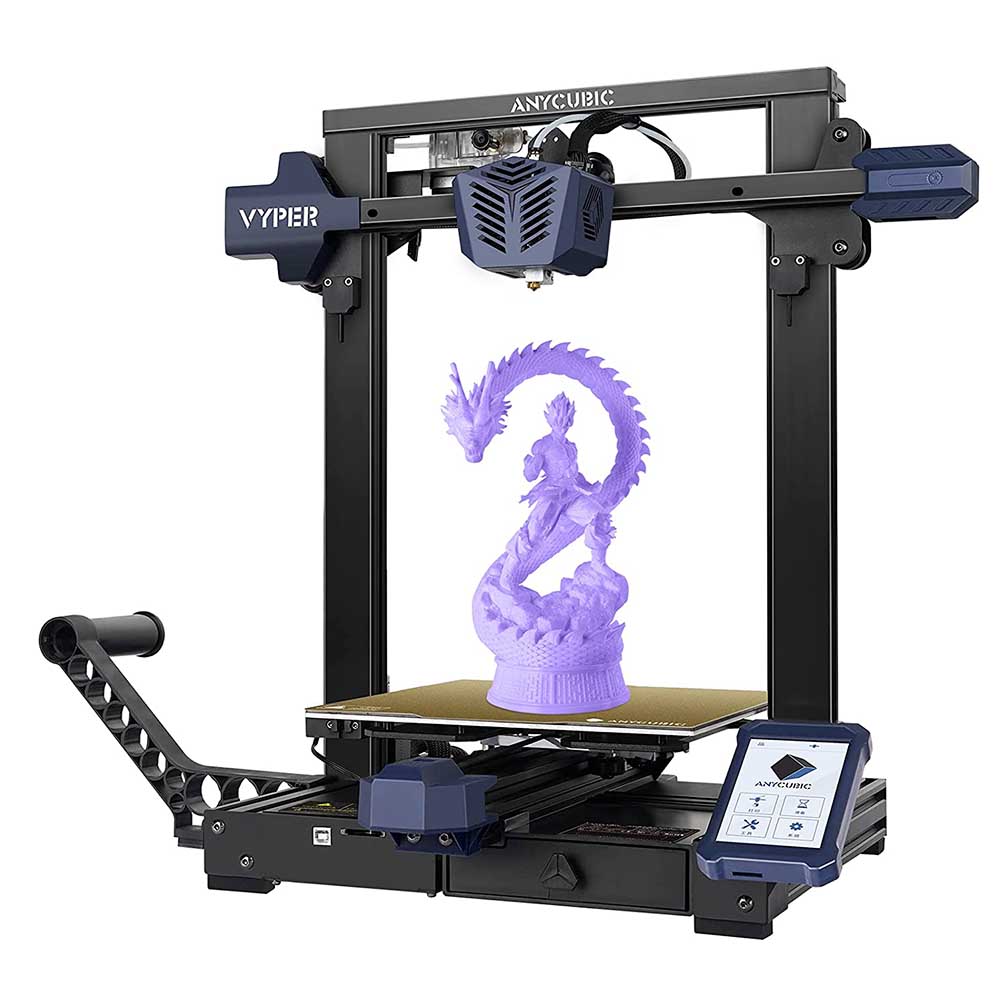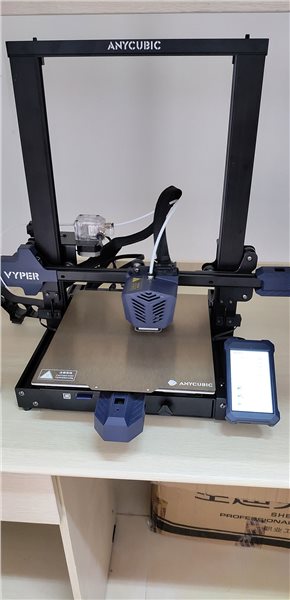- Shipping Company Estimated Delivery Time Shipping Cost

Note
7-Day return not supported.
Highlights
4.3" large-size touch screen
The screen features new UI interface, smooth and simple operation as well as English and Chinese switching. New UI; Large-size screen; Easy to operate.
Small body and big size
With 245 * 245 * 260mm print size, the printer can meet your endless creative needs.
Auto Leveling
Don't need manual leveling, the intelligent leveling system can automatically adjust the uneven hotbed.Precise pressure strain gauge,16-point precise leveling
Spring steel magnetic platform
High toughness; Scratch-resistant coating; Easy model removal. It is compatible with a wide range of filaments Double photoelectric limit
Double photoelectric limit
The machine can automatically compensate the difference of the hot bed to make Z-axis zeroing more accurate.
Double-gear extrusion system
The extrusion system is able to reduce the chances of filament tangle and is compatible with PLA & flexible filaments.Strong extrusion force; Path optimization.
Dual cooling Fans
The printing head adopts a double fan two-way heat dissipation system, cools down models rapidly. The printing speed is faster which can reach 100mm/s.
Specification
| General | Brand: ANYCUBIC Type: 3D Printer Model: Vyper Color: black |
| Specification | Printing Technology: FDM (Fused Deposition Modeling) Build Volume: 245mm(L)X245(W)X260mm(H) Print resolution: ±0.1mm Positioning accuracy: X/Y 0.0125mm; Z 0.002mm Extruder number: Single; Nozzle diameter: 0.4 mm Print Speed: <180mm/s (recommended 80-100mm/s) Support filaments: PLA, TPU, ABS, PETG, Wood Ambient Operating Temperature: 8°C - 40°C Operational Nozzle Temperature: max ≤260°C Operational Hot Bed Temperature: max ≤110°C Slicing Software: Cura; Output Formats: GCode Input Formats: .STL, .OBJ, .AMF Connection mode: Trans-flash Card; USB cable(expert users only) Input voltage: 100V/240V AC, 60/50Hz Output voltage: 24V/14.6A(350W) Machine size: 508mm×457mm×516mm Package Weight: Machine weight: ~10kg |
| Weight & Size | Product Weight: 8kg Package Weight: 10kg Product Size(L x W x H): 50.8*45.7*51.6cm Package Size(L x W x H): 56*54.5*28cm |
| Package Contents | 1 x Product 1 x User Manual |
Customer Photos
Customer Videos
Customer Reviews
| 5 star | 84 | |
| 4 star | 2 | |
| 3 star | 1 | |
| 2 star | 0 | |
| 1 star | 0 |
- All (87)
- Images (11)
- Videos (0)
Questions & Answers
FAQ
Q1: What should I do if the machine cannot recognize the SD card?
A: 1. Check whether the name of gcode file is wrong. The file name should be composed of English and numbers. And the SD card cannot have folders.
2. Re-insert and click the refresh button on the screen to refresh.
3. Format the SD card to FAT32 format, or replace it with a new SD card.
Q2: What if the Vyper's Z-axis motor is stuck?
A: Check if the Z-axis motor cable is loose. If the cable is broken and squeezed, unplug the cable and plug it in again.
Q3: Why the Z-offset is not available for online printing?
A: Vyper motherboard does not support the control of z-axis compensation under online status. Please complete the automatic leveling in the offline state, print the test model, adjust the z-axis compensation value, and then print online.